In today’s digital age, malware poses a significant threat to personal and organizational data security. Malware, short for malicious software, includes viruses, worms, trojans, ransomware, spyware, and adware. These malicious programs can disrupt operations, steal sensitive information, and cause substantial financial losses. Understanding how to do malware removal effectively is crucial to maintaining a secure digital environment. This guide will walk you through the essential steps to identify and remove malware from your system.
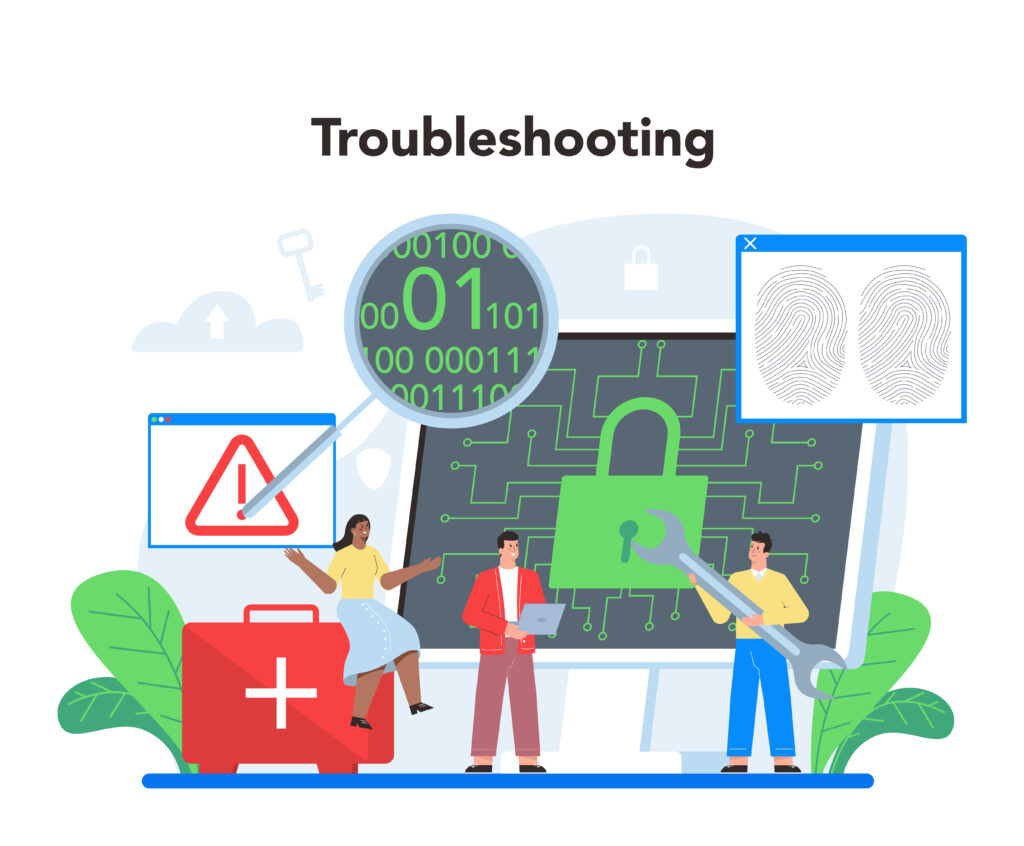
Understanding Malware
Malware can infiltrate systems through various vectors, including email attachments, malicious websites, software downloads, and infected external devices. Once inside, it can execute harmful activities such as data theft, unauthorized access, and system damage. Recognizing common signs of malware infection is the first step toward effective removal.
Common Signs of Malware Infection:
- Slow Performance: Unusually slow computer or internet performance.
- Frequent Crashes: Applications or the operating system crashing frequently.
- Pop-up Ads: Unexpected pop-up advertisements.
- Unusual Behavior: Programs opening and closing automatically or new toolbars appearing.
- Data Loss: Missing or corrupted files.
Step-by-Step Malware Removal Process
- Disconnect from the Internet:
- Immediately disconnect your device from the internet to prevent the malware from communicating with its server or spreading to other devices.
- Enter Safe Mode:
- Restart your computer in Safe Mode. This mode loads only essential drivers and services, preventing most malware from running.
- Back Up Important Data:
- Before proceeding with malware removal, back up essential files to an external drive or cloud storage to prevent data loss.
- Use a Reliable Anti-Malware Program:
- Install and run a reputable anti-malware program. Popular options include Malwarebytes, Bitdefender, and Kaspersky. Perform a full system scan to detect and remove malware.
- Remove Detected Malware:
- Follow the anti-malware program’s instructions to remove detected threats. Ensure all quarantined files are reviewed and deleted if necessary.
- Manual Malware Removal:
- For stubborn malware, manual removal may be required. This involves identifying and deleting malicious files and registry entries. Use tools like Autoruns and Process Explorer for Windows to locate suspicious startup items and processes.
- Update Your Software:
- Ensure your operating system, antivirus, and all installed software are up-to-date. Software updates often include security patches that protect against new threats.
- Enable Real-Time Protection:
- Activate real-time protection features in your antivirus software to continuously monitor for and block potential threats.
- Restore System:
- If malware persists, consider using System Restore to revert your computer to a previous state before the infection. Ensure any restored data is scanned for malware.
- Seek Professional Help:
- If you are unable to remove the malware or if the infection is severe, seek professional assistance from a cybersecurity expert.
Preventing Future Infections
Preventing malware infections is as important as removing them. Implementing robust security practices can significantly reduce the risk of future infections.
Best Practices for Malware Prevention:
- Use Strong Passwords: Use complex passwords and change them regularly.
- Avoid Suspicious Links: Do not click on unknown links or download attachments from untrusted sources.
- Enable Firewall: Ensure your firewall is enabled to block unauthorized access.
- Regular Backups: Regularly back up data to secure locations.
- Educate Users: Educate yourself and others on safe browsing habits and the dangers of phishing scams.
By following these steps and maintaining vigilance, you can protect your systems from malware and ensure a secure digital environment.
Conclusion
Malware removal is a critical skill in maintaining the integrity and security of your digital devices. By understanding the signs of infection, using reliable tools, and implementing best practices, you can effectively remove malware and safeguard against future threats. Stay informed about the latest cybersecurity trends and continuously update your knowledge and tools to stay one step ahead of malicious actors.
